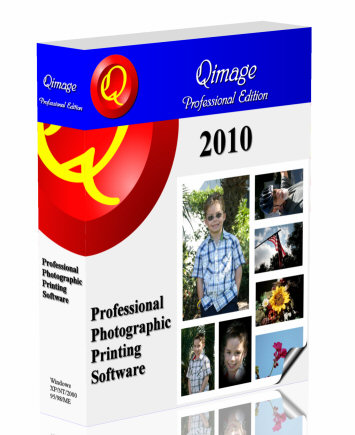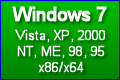Qimage Lite, Pro, and Studio are discontinued,
but you may download old versions below provided you
already have an unlock/password: we no longer replace/replenish unlock codes for
Lite, Pro, and Studio.
Please see the Qimage
Ultimate website for the all-new 2014 production edition!
|
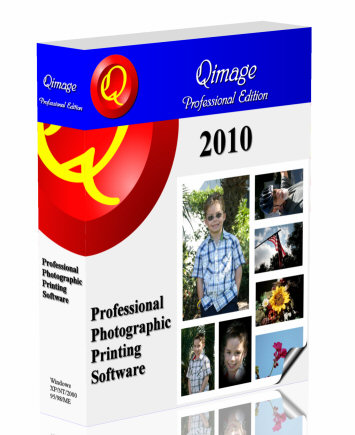
|
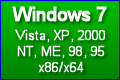
Trial Limitations:
- Watermarks will print on all but the first print in the
job
- Lead-in registration reminders
- 30 day trial period
- Demo runs as the Professional Edition.
Older versions
(registered users only, password required):
q08-109.exe
for unlocks w/6 characters final cluster, i.e. ABC12-ABC12-ABC12-ABC123
q07-172.exe
for unlocks w 5 sets of 4 chars, i.e. AB12-AB12-AB12-AB12-AB12
q07-150.exe
oldest available version |
Unlock codes:
- As of Sep 14, 2013 we no longer provide replacement/ new
unlock codes or download passwords for Lite, Pro, or Studio.
- Lite, Pro, and Studio support is now limited to software
(operational) questions via email.
- To download the registered version from this page, refer
to your saved copy of your registration email (w/unlock and password).
- If you do not have your registration email, please
purchase the production
Qimage Ultimate
and you can enjoy all it has to offer!
- To see if you are eligible for additional discounts on
Ultimate,
email us and ask us about discounts for customers using discontinued
editions.
Installation Notes:
If simply clicking on the download links above and selecting
"Open" does not install Qimage, try the following steps:
- Right click on one of the download links above.
- Select "Save Target As".
- Save the install file in a known location/folder on
your hard drive.
- Click "My Computer", go to the folder that contains
the file, and double click on the file to begin installation.