|
tonygamble
|
 |
« on: July 03, 2017, 03:53:11 PM » |
|
Am I right in thinking that the thumbnail panel is re-built in a different way in version 2018? Mike taught me how to do multiple RAW edits by calling up seven images and leaving my eighth core available for the GUI. What I seem to remember doing was to work on seven and then look for another seven more whilst the RAW caches were being rebuilt. Now, when I call up several RAWs and alter them the thumbnail box goes black and I cannot get to the next images until the thumbnails of the images have worked on are all rebuilt. This is what my thumbnails look like before I do a multiple RAW refine. 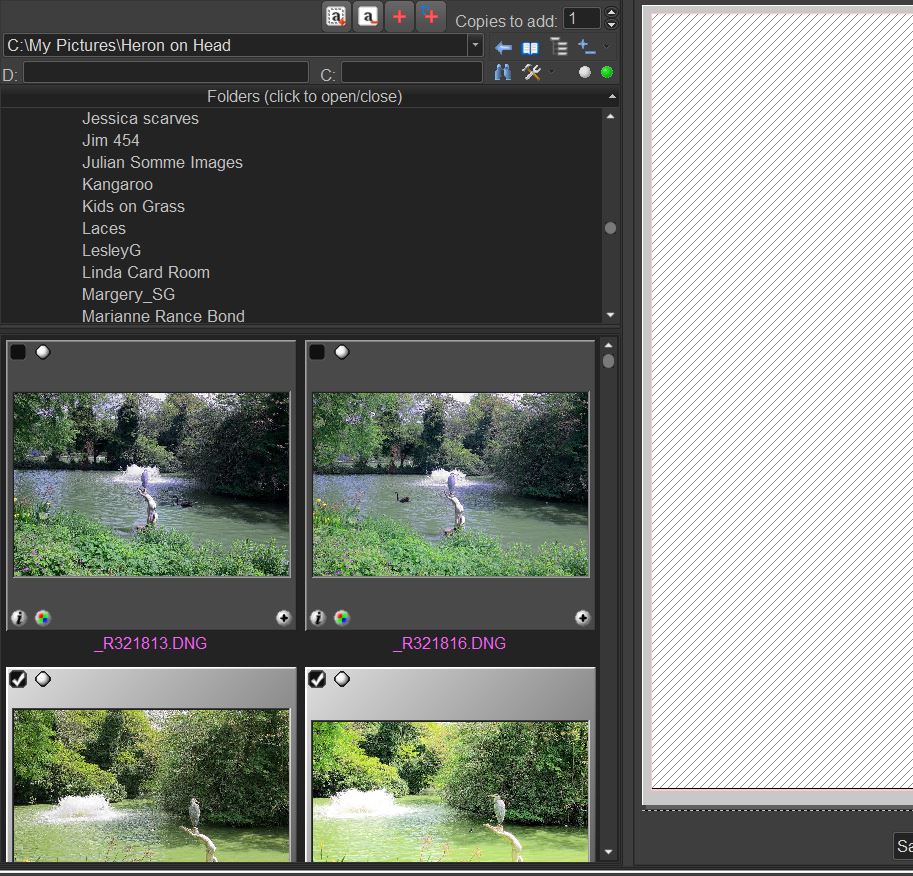 Once I have done a multiple RAW refine my thumbnail screen looks like this:  Or this  I am sure the thumbnails were still visible when the altered ones were being rebuilt before we moved to 2018. Am I imagining things? Tony |
|
|
|
|
 Logged
Logged
|
|
|
|
|
tonygamble
|
 |
« Reply #1 on: July 03, 2017, 04:17:02 PM » |
|
To give you a feel of the timings. I applied a blanket 'fill' change using RAW refine to all these images. I had a black screen for 20 seconds. The second image came up after 40 and it was 1 minute and 20 seconds before I could start working again.  Tony |
|
|
|
|
 Logged
Logged
|
|
|
|
|
admin
|
 |
« Reply #2 on: July 04, 2017, 02:17:37 AM » |
|
I'm not able to get anything that looks similar. When I apply a setting to multiple raws, the thumbs build and I have control instantly. Check the options on the attached screenshot (Edit, Preferences, Raw Format Options) and make sure you have the thumb building option set to the selection circled in red.
Regards,
Mike
|
|
|
|
|
 Logged
Logged
|
|
|
|
|
tonygamble
|
 |
« Reply #3 on: July 04, 2017, 05:50:03 AM » |
|
Thanks Mike,
My setting is the same as yours.
I'll get my camera to shoot a movie of my screen and send it to you. Perhaps that will let you spot what I am doing wrong. I'm getting the problem on both of my PCs.
Bye for the moment.
Tony
|
|
|
|
|
 Logged
Logged
|
|
|
|
|
tonygamble
|
 |
« Reply #4 on: July 04, 2017, 09:27:27 AM » |
|
I've sent Mike a .mov file from my camera showing what happens when I do a multiple RAW refine. This is the link:- https://we.tl/0ox37oGVP2I am sorry but the file is 480 mb. I downloaded OBS which is a bespoke screen capture program but struggled to find out how it worked - so decided to resort to my Oly camera. If more screen videos are needed I will try to master OBS. There are seven RAW images and it takes almost two and a half minutes to be in a position where the thumbnail screen is useable again. Presumably there is something amiss in the way my PC is configured to handle QU. This is the machine. I would have thought it was powerful enough :-  All suggestions welcome. Tony |
|
|
|
|
 Logged
Logged
|
|
|
|
|
Fred A
|
 |
« Reply #5 on: July 04, 2017, 10:45:03 AM » |
|
I've sent Mike a .mov file from my camera showing what happens when I do a multiple RAW refine.
Hi Tony, I get same as MIke, but I am unable to download your video. I get a blank screen after I click your link. Anyone else able to get it? Fred How about sending the file by We Transfer? |
|
|
|
|
 Logged
Logged
|
|
|
|
|
Fred A
|
 |
« Reply #6 on: July 04, 2017, 10:49:37 AM » |
|
I was playing with the link. It appears to be a WE TRANSFER link, but inside the browser tab, I get a we're Sorry, not on line. at the moment.
Just have to wait.
Fred
|
|
|
|
|
 Logged
Logged
|
|
|
|
|
|
|
Fred A
|
 |
« Reply #8 on: July 04, 2017, 11:17:18 AM » |
|
All suggestions welcome. Tony, It appears we have almost the same processor, but you have a K after yours... (whatever that means) and I am running with 16.0 ram and W 10 Pro. Marilyn's machine is W 7 Home Premium 32 bit, and builds almost as fast as mine. Two more things to look at..while we wait for the video and Mike. Fred |
|
|
|
|
 Logged
Logged
|
|
|
|
|
tonygamble
|
 |
« Reply #9 on: July 04, 2017, 01:00:55 PM » |
|
Thanks Fred, Both of those settings are Ok on my PC. I have compressed the file down to about 3 mb It looks rough but I'll WET it to you now. WET are being a bit slow but I could pick up that big one a few minutes ago. I still have not had a note that the smaller file has gone to WET so I'll email it as an attachment. Off-line for about 90 mins now whilst I help Mrs G pick up some household goodies from Peter Jones. Ah - the link is https://we.tl/9F7NADi6EST |
|
|
|
|
 Logged
Logged
|
|
|
|
|
Fred A
|
 |
« Reply #10 on: July 04, 2017, 01:16:39 PM » |
|
Both links produce the same result. Need to wait for later, or do you have a G drive, perhaps.? Fred |
|
|
|
|
 Logged
Logged
|
|
|
|
|
tonygamble
|
 |
« Reply #11 on: July 04, 2017, 02:19:45 PM » |
|
Seems WET is on the blink.
I'll download that utility you recommended and do another video with some talking.
T
|
|
|
|
|
 Logged
Logged
|
|
|
|
|
|
|
Fred A
|
 |
« Reply #13 on: July 04, 2017, 05:03:58 PM » |
|
Maybe this takes us a bit forward as to my problem?
Tony, I see that your refine box did not close. I think it is fighting with the thumb screen. My refine closes, and it takes 28 seconds to do the thumb rebuild and the new cache. Just check for a video card driver update while you wait for Mike to advise. Fred |
|
|
|
|
 Logged
Logged
|
|
|
|
|
admin
|
 |
« Reply #14 on: July 04, 2017, 05:25:51 PM » |
|
Could you take a screen snap of the QU splash screen that appears momentarily on startup: the one that tells you your operating system, number of cores, etc. and post that? In your video, I don't think it's coincidence that control is regained when the status says building raw cache... 5/7. My guess is that you have 4 cores and control isn't coming back until it gets down to 3 threads remaining: so one is freed up for you (and the UI). But that is not normal! Even if you have 4 cores and 4 threads are running, Windows is supposed to still give some CPU time to foreground threads (the QU interface). It does for me. I have 8 cores and set #cores to 8 and rebuilt 8 raw thumbs, and the refine window goes away instantly, the thumbs show, and I have control even when all 8 cores are busy.
So for some reason, it looks like your system is getting "locked down" and won't respond if it is using all CPU cores. Not sure why that would happen... unless you are running an old OS or something.
Regards,
Mike
|
|
|
|
|
 Logged
Logged
|
|
|
|
|


 Qimage registration expired? New lifetime licenses are only $59.99!
Qimage registration expired? New lifetime licenses are only $59.99!


 Qimage registration expired? New lifetime licenses are only $59.99!
Qimage registration expired? New lifetime licenses are only $59.99!