|
Fred A
|
 |
« on: November 13, 2011, 01:20:30 PM » |
|
Just for fun........ it's a lazy Sunday.
I have attached four shots.
These are JPGS from 4 Raw shots.
2718 is a high contrast shot which Qimage Ultimate processed automatically, but which I felt needed a few clicks of + FILL more than the AUTO fill.
My point, of course, is to show that you can process to your own taste with a click of the mouse.
2722 is Auto Processed, and all I did was a crop to make it more appealing.
2773 is a gray stone subject, also auto processed by Qimage Ultimate and still shows detail of highlights and shadow areas.
2270 is a shot that needed to have the exposure adjusted manually in Qimage Ultimate. (Two clicks).
Just for fun, I can email the Raw images (they are emailable size) to anyone that wants to see if they can better the results.
Fred
|
|
|
|
|
 Logged
Logged
|
|
|
|
|
jeffjessee
|
 |
« Reply #1 on: November 13, 2011, 01:33:06 PM » |
|
Very nice. Can't see how I could make these any better using raw refine. In the last one, I might try to make the sky bluer with Sel Color.
Jeff J
|
|
|
|
|
 Logged
Logged
|
|
|
|
|
Fred A
|
 |
« Reply #2 on: November 13, 2011, 01:59:40 PM » |
|
Not only the sky but a skinch of "Clarify-er"
Thanks...
Maybe later, we can show some easy stuff a user can do with Ultimate to enhance...
That might be fun too.
Fred
|
|
|
|
|
 Logged
Logged
|
|
|
|
|
Jeff
|
 |
« Reply #3 on: November 14, 2011, 04:30:54 PM » |
|
My two contributions Image 9438 pure Ultimate auto fill 7  Image 9438 Raw Refine - HDR 40 to make image more foreboding Edit - Sel col. Red Col Y1.1 to give a bit more autumn colour - Curves Loc 11 176in 194out Loc 5 80in 70out - Contrast +5 - Noise ticked - USM all except the grey clouds 2/150  Image 9423 pure Ultimate auto fill 11  Image 9423 Raw Refine - HDR 40 Edit - Sel Col Red Col y1.2 - Curves Loc 15 255in 240out Loc 11 176in 192out Loc 6 96in 84out - Contrast +5 Brightness +3 - Noise ticked - USM 2/200 all ex white sky  Core, that took a lot of doing  OK shoot me down. Jeff Off topic Fred - are you getting any emails from me? - a couple have bounced back - I think it may be my ISP spam filtering. Jeff |
|
|
|
|
 Logged
Logged
|
Grumpy
|
|
|
|
Fred A
|
 |
« Reply #4 on: November 14, 2011, 06:35:28 PM » |
|
Jeff, I received one email from you this morning, martked 3:19 am, making it something you sent at your 8:19 am.
I replied to that email especially since you mention not getting through.
My reply was sent back to you at my 5:05 am, your 10:05 am
Fred
|
|
|
|
|
 Logged
Logged
|
|
|
|
|
admin
|
 |
« Reply #5 on: November 15, 2011, 04:54:41 PM » |
|
Jeff,
I'm usually not a fan of lots of "work" to make extra pop and I prefer the natural look, but I have to say you did a great job on 9438. I like your "modded" version a lot.
Mike
|
|
|
|
|
 Logged
Logged
|
|
|
|
|
Terry-M
|
 |
« Reply #6 on: November 15, 2011, 05:12:55 PM » |
|
Raw Wild Horses tamed with QU!  Clickety Click is all that was needed  Below is a shot of some wild horses I took back in the summer.  The QU smart auto raw processing with auto fill made quite a good job of the image but the back of the horse in the foreground was too bright for my taste, it was not blown. Also the sky top right was a little brighter but nothing actually blown, as indicated in the Refine screen. The manual refined version is below:  Raw adjustments were a click in the top left rectangle of the refine screen and then another click to select recover highlights. Autofill was left to do its thing. Then 3 clicks on the HDR slider to get some more detail in the clouds and the back of the horse. The final enhancement was in the Editor with tone Targeted sharpening using the grey of the horse and, to keep Jeff happy, a tweak in Select Colour to improve the blue sky. Terry
|
|
|
|
« Last Edit: November 15, 2011, 05:15:50 PM by Terry-M »
|
 Logged
Logged
|
|
|
|
|
Jeff
|
 |
« Reply #7 on: November 16, 2011, 08:17:52 AM » |
|
Jeff,
I'm usually not a fan of lots of "work" to make extra pop and I prefer the natural look, but I have to say you did a great job on 9438. I like your "modded" version a lot.
Mike
Mike Thanks for comment. I usually fine my shots of trees/woods seem a bit colour flat and uninteresting, so I tend to try and boost them up a bit, it could be different people different eyes, by that I mean we do not necessarily all see the same colour tones and I wonder if my eyes are 'off' a bit My next eye test I intend to ask if they can check this aspect. Jeff |
|
|
|
|
 Logged
Logged
|
Grumpy
|
|
|
|
Jeff
|
 |
« Reply #8 on: November 16, 2011, 08:30:42 AM » |
|
Raw Wild Horses tamed with QU!  Clickety Click is all that was needed  Below is a shot of some wild horses I took back in the summer. Terry I can see the improvement in the back of the horse, subtle, but it's there. I find these sort of posts very useful and informative. Just a thought, would it be an idea to have a separate section for comment on actual work or would the General Photography Discussion be a better place? I don't want to bore the more serious posters to Ultimate, some of the images could be a combination of Ultimate and PS Elements! jeff |
|
|
|
|
 Logged
Logged
|
Grumpy
|
|
|
|
Ya Me
|
 |
« Reply #9 on: November 16, 2011, 11:14:02 AM » |
|
I must say: I enjoy seeing the "before and after" with Q-Ultimate. I'm sure I am not the only one that is a little hesitate to shot raw :-\ It's like did I ajust this right or can it be better? Fred was kind enough to sent me his images so I could do my own ajustments and compare it to his  It helps seeing the before and after. These all are great photos thanks for sharing. Ya Me |
|
|
|
|
 Logged
Logged
|
If I Don't Ask .. Who Will?
|
|
|
|
Terry-M
|
 |
« Reply #10 on: November 16, 2011, 11:48:52 AM » |
|
I can see the improvement in the back of the horse, subtle, but it's there. It is more obvious on a larger screen image or a print; the sky too. It is the sort of detail that, when right, eliminates any possible negative comment by a competition judge. Terry |
|
|
|
|
 Logged
Logged
|
|
|
|
|
Fred A
|
 |
« Reply #11 on: November 16, 2011, 12:02:43 PM » |
|
It is more obvious on a larger screen image or a print; the sky too. It is the sort of detail that, when right, eliminates any possible negative comment by a competition judge.
Terry
And side by side in the Qimage comparator is really the best way to see it. It is really noticeable. Good Job, Terry Fred |
|
|
|
|
 Logged
Logged
|
|
|
|
|
Terry-M
|
 |
« Reply #12 on: November 16, 2011, 01:08:26 PM » |
|
And side by side in the Qimage comparator is really the best way to see it. It is really noticeable. And attached below is a screen shot from the comparator with the full size raw image and a copy. On the left is the version with no recovery, TTS was left the same for both. Terry |
|
|
|
|
 Logged
Logged
|
|
|
|
|
Fred A
|
 |
« Reply #13 on: November 16, 2011, 07:42:31 PM » |
|
OK MORE Just for fun! Here are 3 screen snaps. 1) #075, shows a badly exposed Raw image on the left with Qimage Ultimate reincarnating it on the right. You notice that the needed fill light and exposure adjustment caused some lost detail in the clouds. 2) By now you know to add some HDR slider to recover some of the lost highlight detail from the clouds, but since this is such a drastic example image, I use the new Magnifier in the REFINE Screen to check the tree tops and pine needles to see if I applied too much. Too much HDR in certain types of images will cause a halo to appear. Now with my Magnifier, I can lower the HDR in steps until I no longer have any halos. See screen snap #076 3) In the final screen snap, you can see how much cloud detail was recovered by comparing with and without HDR. Screen snap #078 Sorry that the images are so small, but the forum has file limitations. You can also use the magnifier to inspect for noise, or to check the default RAW sharpening if you were processing images from a different camera. After further review, in a lighter vein, I had occasion to photograph some famous statues; one of which was DAVID. You can see in the final screen snap, yet another use for the magnifier.       Keep smiling! Fred |
|
|
|
|
 Logged
Logged
|
|
|
|
|
Ya Me
|
 |
« Reply #14 on: November 16, 2011, 08:30:31 PM » |
|
You guys are good! A teacher you could be or even a professor  Your images and explanations are sure to help me and other. Thanks Ya Me |
|
|
|
|
 Logged
Logged
|
If I Don't Ask .. Who Will?
|
|
|
|


 Qimage registration expired? New lifetime licenses are only $59.99!
Qimage registration expired? New lifetime licenses are only $59.99!


 Qimage registration expired? New lifetime licenses are only $59.99!
Qimage registration expired? New lifetime licenses are only $59.99!