|
Fred A
|
 |
« on: September 24, 2009, 01:22:39 PM » |
|
I have been sharing an experience with Terry Mann whereby we are using a collage making application called MS Research Collage. http://research.microsoft.com/en-us/um/cambridge/projects/autocollage/It's a bit clunky, but fun as it has a mind of its own with regard to placement and which image butts against which image. If you run it multiple times, you will get random placements and you just stop when you like one. Thought I would try to show what I made. My wife likes hers a lot!  Anyone else like to play with this type of stuff? It is nice to take a break from single prints. Fred   |
|
|
|
|
 Logged
Logged
|
|
|
|
|
Terry-M
|
 |
« Reply #1 on: September 24, 2009, 02:07:54 PM » |
|
been sharing an experience with Terry PBase is broken at present so I can't upload anything. However, I've attached one below, on an industrial/railway theme, just for something different from pretty birds  it has a mind of its own with regard to placement and which image butts against which image. It certainly has  but that makes it entertaining to use. However, you can apply some manual bias and it has face detection to make sure faces don't get obscured. In many ways it's quite clever because the blurred edge of the "envelope for each image is not rectangular. Look how Fred's white cockatoo head overlaps the image above. Terry. |
|
|
|
|
 Logged
Logged
|
|
|
|
|
Terry-M
|
 |
« Reply #2 on: September 24, 2009, 02:14:55 PM » |
|
I've attached one below Here is another on the theme of a visit to a historical moated house. Terry. |
|
|
|
|
 Logged
Logged
|
|
|
|
|
Fred A
|
 |
« Reply #3 on: September 24, 2009, 02:55:28 PM » |
|
Look how Fred's white cockatoo head overlaps the image above.
Terry. Now I am insulted. I have a white Cockatoo head? Tut Tut Terry.    |
|
|
|
|
 Logged
Logged
|
|
|
|
|
Seth
|
 |
« Reply #4 on: September 25, 2009, 07:31:15 PM » |
|
Fred/Terry-
Is there a way to turn off the transition blur? This could make some interesting logos for web sites with font overlays.
|
|
|
|
|
 Logged
Logged
|
Seth
<CWO4 (FMF) USN, Ret.>
|
|
|
|
Fred A
|
 |
« Reply #5 on: September 25, 2009, 07:46:25 PM » |
|
A quick look at Options shows a slider to minimize overlap or go the other way.
Maybe Terry has more time right now, but I have to get going. Going out for dinner.
Best,
Fred
|
|
|
|
|
 Logged
Logged
|
|
|
|
|
Terry-M
|
 |
« Reply #6 on: September 25, 2009, 07:50:08 PM » |
|
Is there a way to turn off the transition blur? No, the user has no control over that at all. The program bases the blur, transparency and transition margin on the images by some clever programming stuff. Go to: http://research.microsoft.com/en-us/projects/i3l/autocollage.aspxDownload both the Video and Siggraph talk (ppt) to get an idea of what it does. You need a maths degree for the ppt  Terry. |
|
|
|
« Last Edit: September 25, 2009, 07:56:48 PM by Terry-M »
|
 Logged
Logged
|
|
|
|
|
Terry-M
|
 |
« Reply #7 on: September 25, 2009, 07:55:53 PM » |
|
A quick look at Options shows a slider to minimize overlap or go the other way I forgot about that. You can alter the relative sizes of images on the collage according to their ranking. That is automatic with some user input available including selecting faces the auto face detection has missed. It's worth d/l the 30 day trial just for the fun of it.  Terry |
|
|
|
|
 Logged
Logged
|
|
|
|
|
Seth
|
 |
« Reply #8 on: September 25, 2009, 07:56:38 PM » |
|
|
|
|
|
|
 Logged
Logged
|
Seth
<CWO4 (FMF) USN, Ret.>
|
|
|
|
Terry-M
|
 |
« Reply #9 on: September 25, 2009, 08:00:16 PM » |
|
I guess that's what happens when they let their programmers write documentation I had a look around at some of MS's other projects on imaging etc. I was surprised to see MS have a lot of spare bodies playing with all sorts of stuff. Terry. |
|
|
|
|
 Logged
Logged
|
|
|
|
|
Jeff
|
 |
« Reply #10 on: September 28, 2009, 10:51:14 AM » |
|
My take on the collage  jeff |
|
|
|
|
 Logged
Logged
|
Grumpy
|
|
|
|
Fred A
|
 |
« Reply #11 on: September 28, 2009, 11:06:37 AM » |
|
My take on the collage Jeff, I see you are using the trial Virgin of the collage application.  Fred |
|
|
|
|
 Logged
Logged
|
|
|
|
|
Seth
|
 |
« Reply #12 on: September 28, 2009, 07:07:15 PM » |
|
|
|
|
|
|
 Logged
Logged
|
Seth
<CWO4 (FMF) USN, Ret.>
|
|
|
|
Fred A
|
 |
« Reply #13 on: September 28, 2009, 07:47:57 PM » |
|
I see by your new picture you are fading I can put the old one back, but I live in Southwest Florida, and we never fade. Sunshine all the time (when it isn't raining)  Keep your eye on this profile picture. It will darken after I am in the sun a little more.    Fred |
|
|
|
« Last Edit: September 28, 2009, 07:54:52 PM by Fred A »
|
 Logged
Logged
|
|
|
|
|
Jeff
|
 |
« Reply #14 on: September 29, 2009, 07:05:09 AM » |
|
Fred Will purchase full version later, cannot present 'her indoors' with too many card bills at once  Jeff |
|
|
|
|
 Logged
Logged
|
Grumpy
|
|
|
|


 Qimage registration expired? New lifetime licenses are only $59.99!
Qimage registration expired? New lifetime licenses are only $59.99!


 Qimage registration expired? New lifetime licenses are only $59.99!
Qimage registration expired? New lifetime licenses are only $59.99!