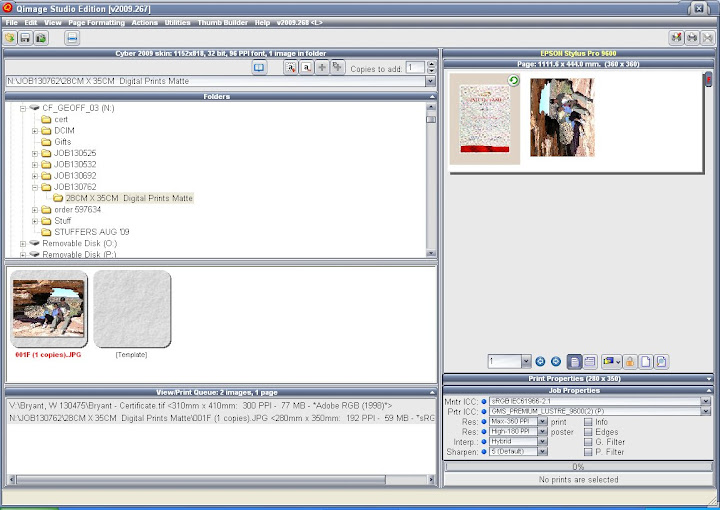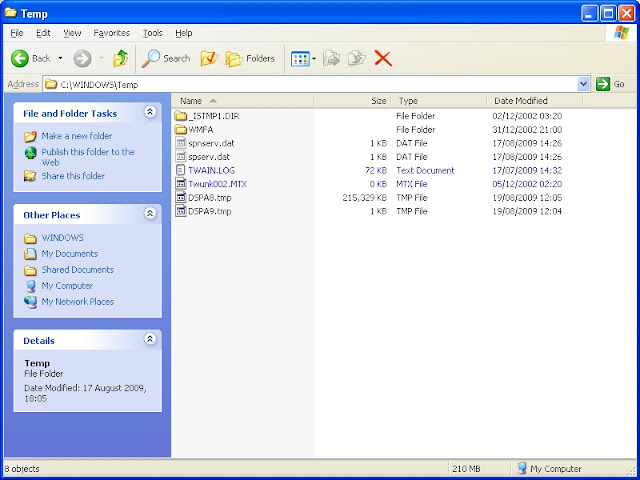Yes the location is correct and I checked the
date created and it's the time of the image processing in Qimage.
The files produced are : DSP5F1.tmp 263,732kb
I'm using WinXP SP2
When this PC was set up by the supplier (ironically to use ONYX PosterShop) the partition allocated to Windows on the C drive was only 5gb. I have asked on numerous forums over the years whether it was possible to increase that particular partition and I was faced with yes, but and maybe's, that pretty much involved using the CMD window so I gave up.
However yesterday while waiting for a possible answer here, I found this
http://www.partition-tool.com/personal.htm. And managed to increase the partition to 30gb so hopefully it won't be an issue anymore.
Thankyou for comments people.
PP


 Qimage registration expired? New lifetime licenses are only $59.99!
Qimage registration expired? New lifetime licenses are only $59.99!