So I can tell that QImage is what I want (cheaper than RIP and better nesting than PhotoShop). However, I have found an error that I can reproduce. My images were on a portable hard drive. The drive got unplugged, and all hell broke loose on QImage. Below is a screen shot. There is no way to shut it down, and the error alerts just keep multiplying. I had to use Ctrl-Alt-Del and shut it down via the task manager. I tried this on purpose a second time and got a very similar error. This is probably something you could code around to keep it from getting into an infinite error loop - I am probably not the only one who will inadvertently disconnect a flash drive or HD. Losing all your work also sucks.
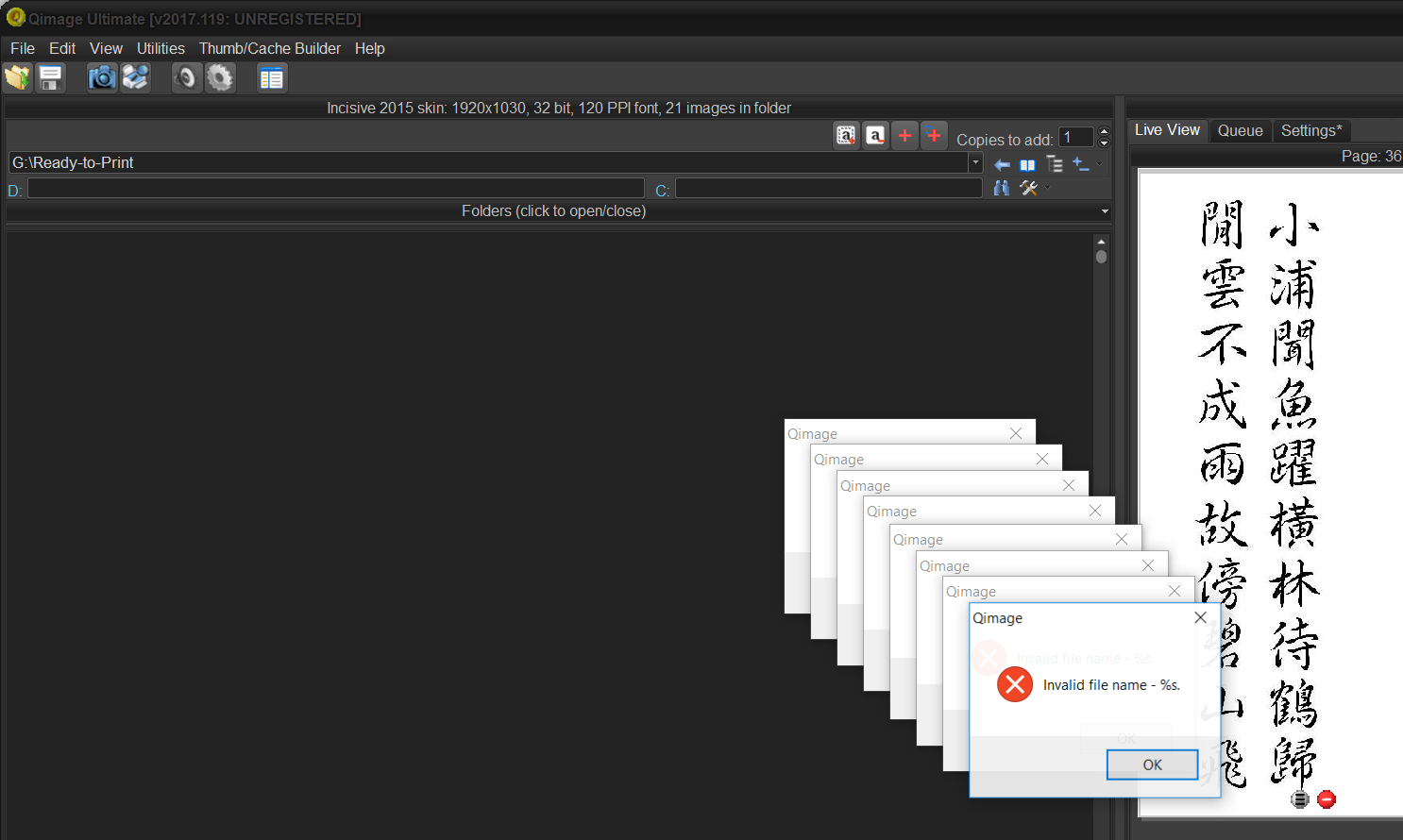
Thanks!
-Gary.
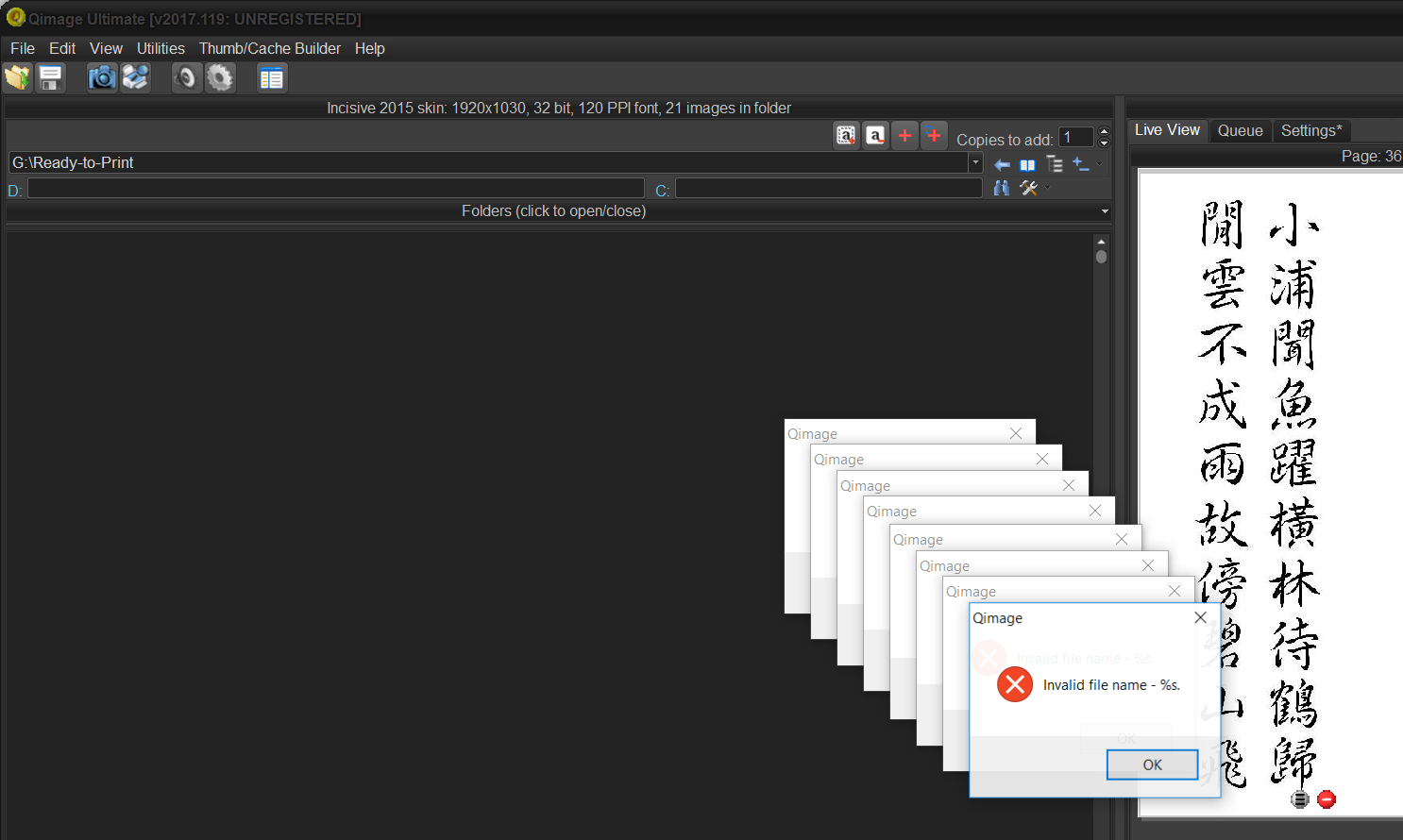


 Qimage registration expired? New lifetime licenses are only $59.99!
Qimage registration expired? New lifetime licenses are only $59.99!