Hello All
I have just been trying to reprocess an old shot taken before my raw period so it is jpeg only.
It is a night shot of Lincoln Cathedral and I do not like the flood light colour of the stone work also it is slightly blown out.
Decided to try it in B & W.
Now, is it best to convert to B & W before any adjustments? for instance I get the impression that the Tone Sharpening is working on the colour version, I suppose that is logical as the base file is still in colour, should I sharpen in neutral Grey, and yes I have tried that. (In Qultimate I used the Sel.Color to convert to B & W)
What procedure do you experts follow?
Files as below:-
Original

QUltimated
Eliments7'd
I like the Elements version, we cannot have that, Q must be able to do better

I am not in a hurry for advice, I will be away from computer until tomorrow afternoon.
Jeff


 Qimage registration expired? New lifetime licenses are only $59.99!
Qimage registration expired? New lifetime licenses are only $59.99!


 Qimage registration expired? New lifetime licenses are only $59.99!
Qimage registration expired? New lifetime licenses are only $59.99!