Freewheelin
Newbie

Posts: 5
|
 |
« on: October 16, 2021, 04:22:56 AM » |
|
Hello: I am fairly new to printing and I was wondering why Qimage shows gamut warning when in proofing when a printer profile is selected with print driver color correction set to none, but Photoshop and lightroom do not show a gamut warning with the same printer profile selected for soft proofing.
|
|
|
|
|
 Logged
Logged
|
|
|
|
|
Fred A
|
 |
« Reply #1 on: October 16, 2021, 08:33:28 AM » |
|
Hello: I am fairly new to printing and I was wondering why Qimage shows gamut warning when in proofing when a printer profile is selected with print driver color correction set to none, but Photoshop and lightroom do not show a gamut warning with the same printer profile selected for soft proofing.
First of all, if you are using the matching printer profile from your printer brand download, or you make your own carefully, then ignore the soft proof as it is only a conversation piece. The main soft proof gamut warnings are based on the paper choice and the ability of the paper to cope with the color demands. Try it. See the screen snaps showing the type of paper set, and how the choice of paper being most important. Also make sure your printer setting uses Rel Colorimetric or Perceptual. Best bet, let your printer and the correct profile matching the paper make the print. FredI have to make extra posts to show the snaps. Size restrictions. |
|
|
|
|
 Logged
Logged
|
|
|
|
|
Fred A
|
 |
« Reply #2 on: October 16, 2021, 08:35:10 AM » |
|
Best bet, let your printer and the correct profile matching the paper make the print.
FredI
have to make extra posts to show the snaps. Size restrictions. |
|
|
|
|
 Logged
Logged
|
|
|
|
|
Fred A
|
 |
« Reply #3 on: October 16, 2021, 08:36:01 AM » |
|
Best bet, let your printer and the correct profile matching the paper make the print.
FredI
have to make extra posts to show the snaps. Size restrictions.
|
|
|
|
|
 Logged
Logged
|
|
|
|
Freewheelin
Newbie

Posts: 5
|
 |
« Reply #4 on: October 16, 2021, 10:06:16 AM » |
|
Thank you for the reply, but in the image you show in your response, but why does the photo you show have out of gamut with the print profile and paper you chose. Are those colors out of gamut for the Pro10 printer profile and paper you selected?
|
|
|
|
|
 Logged
Logged
|
|
|
|
|
Fred A
|
 |
« Reply #5 on: October 16, 2021, 10:23:28 AM » |
|
Are those colors out of gamut for the Pro10 printer profile and paper you selected? I have a Canon Pro 100 Makes no difference, principle is the same. Colors are not out of gamut, just perhaps a shade here and there. If that worries you, select Perceptual as rendering intent, and that will substitute for the missing shade. Look at the luster and the matte. Certain areas of black fit better on the matte profile. So What? Means nothing. You do not adjust your image to fit the soft proof anyway... Just enjoy Fred |
|
|
|
|
 Logged
Logged
|
|
|
|
|
admin
|
 |
« Reply #6 on: October 16, 2021, 12:23:13 PM » |
|
Hello: I am fairly new to printing and I was wondering why Qimage shows gamut warning when in proofing when a printer profile is selected with print driver color correction set to none, but Photoshop and lightroom do not show a gamut warning with the same printer profile selected for soft proofing.
Back to your original question... I don't understand the question above. Are you wondering what is indicated by the gamut warning, or why Adobe products show different areas out of gamut compared to other software? Mike |
|
|
|
|
 Logged
Logged
|
|
|
|
Freewheelin
Newbie

Posts: 5
|
 |
« Reply #7 on: October 16, 2021, 04:50:29 PM » |
|
That is exactly correct Mike. I am wondering why Adobe products show different areas out of gamut compared to other software? I'm not sure if I am making any sense, but also If I select a printer profile for my printer in adobe for soft proofing and make some corrections in out of gamut areas and load the corrected image in Qimage, why does Qimage proofing still show a lot of out of gamut colors with the same printer profile selected in Qimage? Does that mean that there are still a lot of colors out of gamut in that image that cannot be handled by my printer with that specific profile and paper selection?
Thanks for answering my newbie questions as I still do not completely understand color space and gamut.
|
|
|
|
|
 Logged
Logged
|
|
|
|
Freewheelin
Newbie

Posts: 5
|
 |
« Reply #8 on: October 16, 2021, 04:55:53 PM » |
|
Thanks Fred. For me some images I proof in Qimage show substantial areas out of gamut with a specific printer profile and paper selected, but the same image soft proofed in Adobe with the same printer profile selected, Adobe show no areas or substantially fewer areas out of gamut. That is what I am wondering. Why one program shows out of gamut and another doesn't with the same printer profile.
|
|
|
|
|
 Logged
Logged
|
|
|
|
|
admin
|
 |
« Reply #9 on: October 16, 2021, 09:42:06 PM » |
|
I think you'd have to ask Adobe why their software doesn't follow the industry standard. Adobe tends to do that: go their own route and break the rules without any explanation. Photoshop and Lightroom appear to ignore dark areas that are out of gamut and only show the bright colors that are out of gamut... even though the dark colors are just as out of gamut as the bright ones. Qimage, like most non-Adobe software, uses LCMS which is written by Marti Maria: he is a member of the International Color Consortium so if anyone knows all things ICC (including gamut warnings), it's Marti. Bottom line, the gamut warning in Qimage is correct. Why are Adobe products wrong? You'd have to ask them. I don't worry about Adobe. I don't use their products.  See attached. Both Qimage and Affinity Photo (and many more) agree on out of gamut colors. Adobe is the "odd man out". Regards, Mike |
|
|
|
|
 Logged
Logged
|
|
|
|
Freewheelin
Newbie

Posts: 5
|
 |
« Reply #10 on: October 16, 2021, 10:42:32 PM » |
|
Thanks Mike. That makes compete sense to me now.
|
|
|
|
|
 Logged
Logged
|
|
|
|
|
CHoffman
|
 |
« Reply #11 on: October 19, 2021, 02:38:37 PM » |
|
And FWIW, I do find the out of gamut warning useful, along with the automatic perceptual/relative feature. If Adobe did do something different, I can understand why, though I don't use their stuff either. I don't worry so much about the dark areas, knowing they'll be some acceptable shade of "dark", as opposed to things like flowers and colored plastics, where a loss of separation in the tones can look pretty bad.
|
|
|
|
|
 Logged
Logged
|
|
|
|
|
admin
|
 |
« Reply #12 on: October 19, 2021, 06:22:29 PM » |
|
And FWIW, I do find the out of gamut warning useful, along with the automatic perceptual/relative feature. If Adobe did do something different, I can understand why, though I don't use their stuff either. I don't worry so much about the dark areas, knowing they'll be some acceptable shade of "dark", as opposed to things like flowers and colored plastics, where a loss of separation in the tones can look pretty bad.
I used to think that too but I've noticed issues with dark colors when they are out of gamut. I sometimes notice "muddy" areas or black crush. Or areas of color that are in shadow getting washed out; for example, a dark crimson color in a shaded part of a flower looking gray. So I now think those dark areas are just as important as the bright. It just depends on what you shoot and what you typically look for I guess. But if Qimage shows them out of gamut, you know there will be compromises in that area. Photoshop ignoring dark out of gamut colors is kinda like the "this is fine" meme.  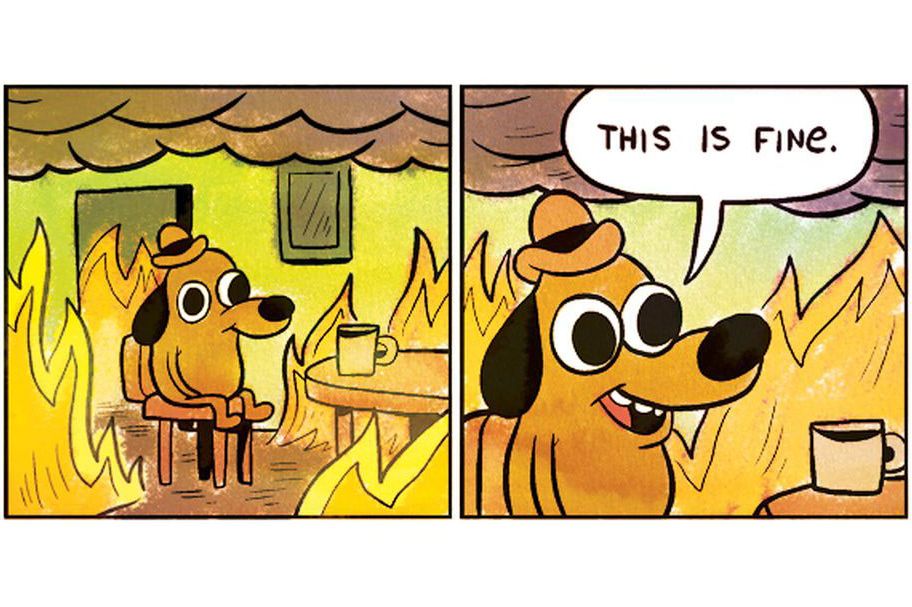 Regards, Mike |
|
|
|
« Last Edit: October 19, 2021, 07:02:34 PM by admin »
|
 Logged
Logged
|
|
|
|
|
CHoffman
|
 |
« Reply #13 on: October 19, 2021, 11:01:33 PM » |
|
Oh great, now I need to look deeper.
|
|
|
|
|
 Logged
Logged
|
|
|
|
govindvkumar
Newbie

Posts: 2

|
 |
« Reply #14 on: December 01, 2021, 09:48:35 AM » |
|
Hello: I am fairly new to printing and I was wondering why Qimage shows gamut warning when in proofing when a printer profile is selected with print driver color correction set to none, but Photoshop and lightroom do not show a gamut warning with the same printer profile selected for soft proofing.
First of all, if you are using the matching printer profile from your printer brand download, or you make your own carefully, then ignore the soft proof as it is only a conversation piece. The main soft proof gamut warnings are based on the paper choice and the ability of the paper to cope with the color demands. Try it. See the screen snaps showing the type of paper set, and how the choice of paper being most important. Also make sure your printer setting uses Rel Colorimetric or Perceptual. Best bet, let your printer and the correct profile matching the paper make the print. FredI have to make extra posts to show the snaps. Size restrictions. Thanks for this info Fred. I was also looking for it. |
|
|
|
|
 Logged
Logged
|
|
|
|
|


 Qimage registration expired? New lifetime licenses are only $59.99!
Qimage registration expired? New lifetime licenses are only $59.99!


 Qimage registration expired? New lifetime licenses are only $59.99!
Qimage registration expired? New lifetime licenses are only $59.99!