Qimage Ultimate 2013 now employs a new
method of sharpening called Deep Focus Sharpening (DFS). Basically a
replacement for USM, DFS can now be used in all areas of Qimage Ultimate from
sharpening images in the the image editor all the way to smart sharpening for
the final print. Qimage Ultimate 2013 even uses DFS technology to improve
the Fusion interpolation algorithm by being able to upsample without haloes.
What this means for you is super sharp, super high quality artifact-free prints
with clarity and sharpness like never before!
We all use sharpening to make our
digital photos look crystal clear. In fact, even when you don't apply
"extra" sharpening, your photos almost always get sharpened to some degree
between the camera and the print. When you take a photo, your camera
applies some sharpening before it stores the image on the flash card. Even
if you take a raw photo, the software you are using to view or print the raw
photos will typically apply sharpening when the raw image is decoded. Then
when you print the photo, the image should be sharpened again based on the image
resolution and print size so that everything from small prints to poster size
prints appear to have the same visual sharpness (exactly what Qimage's smart
sharpening accomplishes for you automatically).
By far the most common sharpening
technique is called Unsharp Mask (USM). Unsharp mask increases the visual
sharpness of edges by increasing local contrast along each edge.
Unfortunately, USM has an ugly side effect that becomes apparent when you start
using heavier amounts of sharpening, as you might when printing a low resolution
shot, cropped shot, or very large print. In addition to printing,
sometimes we use sharpening to correct issues with certain photographs: when we
have a blurry or foggy photo, we want to use USM with a larger radius or
strength but while the sharpness is improved, we've had to just live with the
haloes produced by unsharp mask.
Now with Qimage Ultimate 2013, you can
sharpen deep into the details and use radius and strength values that you would
never consider with USM. Deep Focus Sharpening (DFS) is a new sharpening
method that can sharpen details to produce nearly halo-free results even at
heavy amounts you would never think of trying with USM. Below is another
example with a more modest sharpening radius/strength. The DFS result is halo-free and less noisy than the USM
counterpart, showing just how far you can go without producing unsightly haloes
and other sharpening artifacts.
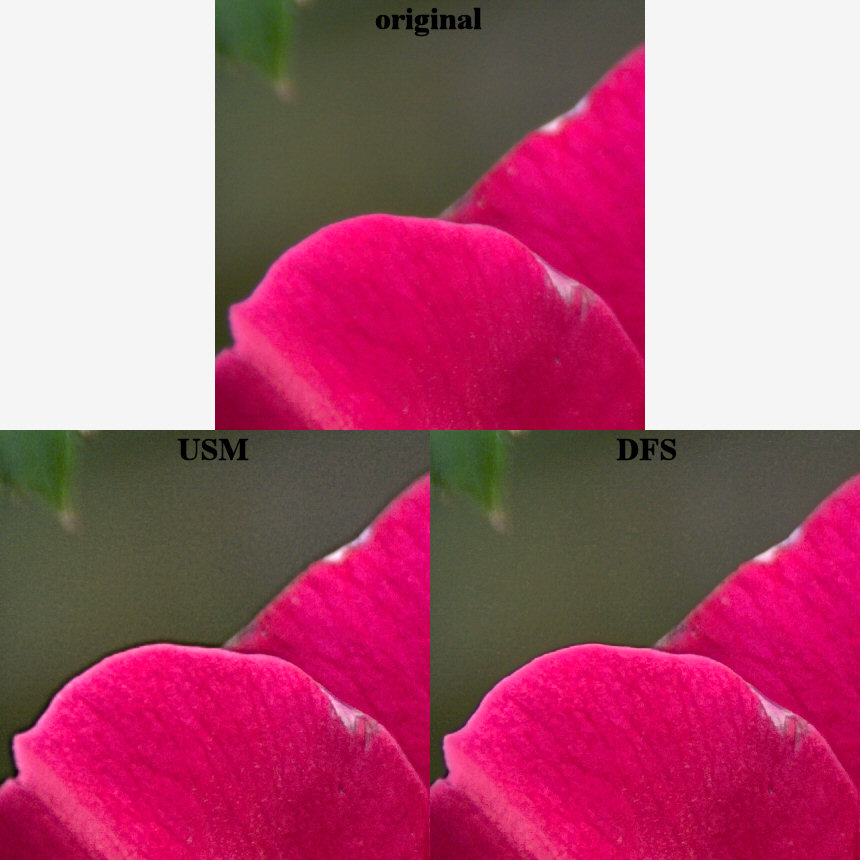
As always, give Qimage Ultimate a try
and see for yourself.